Jun 23, 2008 | blog
 Ok, in a moment of weakness (or brilliance… you decide) I jumped at the change to go back to a simple feature phone rather than a smartphone. So my trusty T-Mobile MDA (my MDA Page is here) has been replaced with the phone you see to the right – a Nokia 5310 XpressMusic. I’d been planning on waiting it out for the US version of the HTC Touch Diamond that would leverage T-Mobile’s 3G network. Or biting the bullet and jumping from T-Mobile to AT&T just for the 3G iPhone this summer.
Ok, in a moment of weakness (or brilliance… you decide) I jumped at the change to go back to a simple feature phone rather than a smartphone. So my trusty T-Mobile MDA (my MDA Page is here) has been replaced with the phone you see to the right – a Nokia 5310 XpressMusic. I’d been planning on waiting it out for the US version of the HTC Touch Diamond that would leverage T-Mobile’s 3G network. Or biting the bullet and jumping from T-Mobile to AT&T just for the 3G iPhone this summer.
Instead, I found something that I hadn’t been looking for. Simplicity at a price that I couldn’t pass up. While talking with Amy about phone and such, it dawned on me that the one function of my phone that I use more than anything is… voice calls!?! Yep, turns out all the fancy ‘why? because I can stuff’ just doesn’t count for much when all I really used all my smartphones for over the years is voice calls.
Sure, I’ve used weather apps, email apps, feed aggregators, note taking apps, the new fancy touch-scrolling “today” apps, and many, many, many others. But in the last year, they’ve really not been of use to me. Probably because of having a laptop with me more often than not, and the proliferation of WiFi.
Still there where two items that I couldn’t live without. Tethering of my laptop and the ability to receive email. Tethering and using the phone’s EDGE service works fine, but alas, email simply sux. I’m working on a solution to that, but it’s not a show stopper. A nifty feature is the ability to sync music with Windows Media Player & Rhapsody’s 4+ million tracks. Kicks ass as a media player, something I hadn’t planned on but was drawn to in the end. I happened to capture a speedtest while connected via EDGE and testing that out.
![image[5][1]](https://sp-ao.shortpixel.ai/client/to_webp,q_lossy,ret_img,w_240,h_33/https://rickmahn.com/wp-content/uploads/2008/06/image51-thumb.png)
Then nice thing is that for the first time in about 5 years (probably longer) I’ve got a sexy little phone rather than a big brick hanging off my belt. The fact that it was uber affordable in comparison to a smartphone that’d not use 1/10th of the features helps too.
Being a IT guy, and a technologist at heart, I still long for the big-buck devices… I just don’t have a real use for them at this time. We’ll see if this lasts.
Mar 13, 2008 | blog
 So for all you T-Mobile owners out there, I’ve found a few fun ways to give your device a new lease on life. It’s true that we are all getting tired of the lack of 3G service by T-Mobile, or maybe the “long in the tooth” look & feel of Windows Mobile 5 and the ridiculous T-Mobile theme that shipped with the MDA.
So for all you T-Mobile owners out there, I’ve found a few fun ways to give your device a new lease on life. It’s true that we are all getting tired of the lack of 3G service by T-Mobile, or maybe the “long in the tooth” look & feel of Windows Mobile 5 and the ridiculous T-Mobile theme that shipped with the MDA.
It’s a good thing too, because right now there is simply too much turmoil in the mobile market to pick a good successor to our trusty little devices. What are the options? Go back to a “dumb” phone? Switch to a non-touch screen Smartphone? Go the Nokia N-series route? Spend upwards of $800 on an HTC unlocked device? Bite the bullet and jump to AT&T and the iPhone?
Well I’ve got some great ideas and news for you that will help pass the time waiting for new devices, and answers to some questions that will make that aging phone more productive and fun.
 First, lets start with the one thing that we simply can’t change: 3G. No, there is no way at all to fix that. But there are workarounds: T-Mobile Internet & WiFi HotSpots. I’ve had the full unfiltered Internet & HotSpot service from T-Mobile for nearly two years and have used it extensively. Mostly I’ve used the WiFi with my laptop and really like knowing that I can hit any Starbucks Coffee location and enjoy decent connectivity. It used to be $30/mo. but they changed the pricing on that a few months ago to $20/mo. for customers with a voice plan. If you combine that, T-Mobiles GPRS/EDGEand some free WiFi spots, it’ll cover a lot of a person’s daily stomping ground.
First, lets start with the one thing that we simply can’t change: 3G. No, there is no way at all to fix that. But there are workarounds: T-Mobile Internet & WiFi HotSpots. I’ve had the full unfiltered Internet & HotSpot service from T-Mobile for nearly two years and have used it extensively. Mostly I’ve used the WiFi with my laptop and really like knowing that I can hit any Starbucks Coffee location and enjoy decent connectivity. It used to be $30/mo. but they changed the pricing on that a few months ago to $20/mo. for customers with a voice plan. If you combine that, T-Mobiles GPRS/EDGEand some free WiFi spots, it’ll cover a lot of a person’s daily stomping ground.
 Second, we’ll talk a bit about the user interface. It’s tired, it’s old, it’s boring. The iPhone sure has a great UI. But have you noticed the various 3rd party solutions to this problem? There is the PointUI Home interface, HTC’s “Touch Cube” interface for select HTC devices only, and recently SPB Software House’s Mobile Shell. I’ve chosen this piece of software because of the simple elegance of it, the functionality, and the fact that it’s really darn stable and doesn’t slow down the device. In addition I’ve picked up SPB Pocket Plus which, among other things, adds a touch-based scrolling action to the native applications in Windows Mobile. Too cool! These simple additions make the device much easier to use, easier to look at and FUN!
Second, we’ll talk a bit about the user interface. It’s tired, it’s old, it’s boring. The iPhone sure has a great UI. But have you noticed the various 3rd party solutions to this problem? There is the PointUI Home interface, HTC’s “Touch Cube” interface for select HTC devices only, and recently SPB Software House’s Mobile Shell. I’ve chosen this piece of software because of the simple elegance of it, the functionality, and the fact that it’s really darn stable and doesn’t slow down the device. In addition I’ve picked up SPB Pocket Plus which, among other things, adds a touch-based scrolling action to the native applications in Windows Mobile. Too cool! These simple additions make the device much easier to use, easier to look at and FUN!
 Third on the list has to be tunes. For this I was recently surprised that the Rhapsody Music Service recognizes Windows Mobile devices as “Play’s For Sure” devices. That means that it can sync any of their DRM’d content to the phone. Sure.. I’ve been an advocate of non-DRM for years – still am actually. However, I’m just not willing to part with the thousands of dollars that I’d have to spend to get all the music I want to choose from. With Rhapsody, I can spend $15(US) and be able to sync any track from their over 4 million strong selection to my MDA. Slip in a larger 2GB (maybe a 4GB…?) miniSD card and I’m pretty darn happy on this front.
Third on the list has to be tunes. For this I was recently surprised that the Rhapsody Music Service recognizes Windows Mobile devices as “Play’s For Sure” devices. That means that it can sync any of their DRM’d content to the phone. Sure.. I’ve been an advocate of non-DRM for years – still am actually. However, I’m just not willing to part with the thousands of dollars that I’d have to spend to get all the music I want to choose from. With Rhapsody, I can spend $15(US) and be able to sync any track from their over 4 million strong selection to my MDA. Slip in a larger 2GB (maybe a 4GB…?) miniSD card and I’m pretty darn happy on this front.
So, no it’s not a new phone, nor does it bring a ton of new functionality. But with these hacks, tweaks, and upgrades, it doesn’t compare badly with newer phones. After all, it’s really the services and experiences we’re after. And these darn things aren’t cheap! I made a $400(US) investment in this phone over two years ago – and to think that I still am getting value from it is amazing. What’s more, I keep finding ways to answer my immediate needs demonstrates that the HTC Wizard will long be remembered as one of the most flexible and adaptable phones in mobile device history.
Come on! Share some of your hacks and upgrades in the comments below. What else makes this device still viable in the face of recent competition?
Jan 8, 2008 | blog
 I think I’ve finally stumbled across my favorite Windows Mobile 6 today screen configuration. At least until I can get a new phone. 😉
I think I’ve finally stumbled across my favorite Windows Mobile 6 today screen configuration. At least until I can get a new phone. 😉
I have to admit that I’ve uninstalled all the software that I usually run. This is not a reflection on the software that I removed at all – I simply am finding that I don’t need such powerful software for the today screen. So the standard HTC Home plug-in and Windows Live plug-in does the trick.
Also, I’ve gone back to the standard built-in Pocket Outlook mail client. Combined with GMail’s recent support for IMAP, I’m finding that I don’t need my hosted Exchange account to push mail to my phone any longer.
Also, with mobile support for my favorite online services – I’ve trimmed down the software I need for practically everything. It’s impressive how much one’s needs evolve over time, and how much services mature and adapt. It’s not nirvana, but it’s gotten much easier to use a mobile device than in any previous year.
With that said, what phone do you think is the best combination of technology, design and ease of use?
Jan 30, 2007 | blog
Today is a blogging day using the Pocket SharpMT blogging client for Pocket PC. I’ve used the software before, but had not really pushed it’s limits yet.
So here today, I’m using it for a few posts – and to make good on my last post about not writing about more day to day items. Like what I do at the real job (it is daytime isn’t it?)

The main interface of SharpMT on the Pocket PC is the post creation interface that frankly is quite bare. Its out of necessity of course, there is very little space on a QVGA screen for all the fancy buttons and options normally shown on a WYSIWYG editor that most blogging clients have. All the basic post creation tools are here – bold, italic, links, etc…
The biggest thing that I had a problem with was getting the picture embedded. There as no obvious tool available to do this until I dug a bit deeper. Then I found the functionality to specify a file to upload – I just hope I set it up correctly. 😉
So that’s it for now, I’ll probably post a bit more on SharpMT as I use it more. This was mostly an experimental post to see what I can and can’t do with the tool. The one last test was adding the Technorati tag info at the bottom of the post.
UPDATE: I did have to manually tweak the tags below – it got all goofed up. Kind of cool though.
Technorati tags: pocket+sharpmt
Jan 17, 2007 | blog
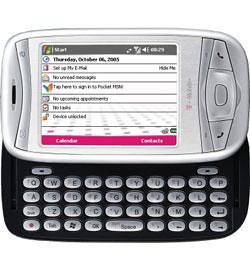 I’ve had the worst problem with my T-Mobile MDA dropping calls about 4 minutes into a call. While the exact time of the drop varied (sometimes up to 10 minutes into a call) it was consistent to the point that everyone I talked to knew about when it would happen.
I’ve had the worst problem with my T-Mobile MDA dropping calls about 4 minutes into a call. While the exact time of the drop varied (sometimes up to 10 minutes into a call) it was consistent to the point that everyone I talked to knew about when it would happen.
I’ve been searching all over the ‘net trying to find the cause of the issue and a fix/workaround for it. I finally found it! Not only are MDA’s having the problem, but many HTC Wizard class devices like the Cingular 8125.
The problem seems to appear after upgrading to the latest firmware from the provider – in my case the v2.26 ROM from T-Mobile (though I did see it as well with the 2.24 ROM for QTek on my device). The issue is that HTC had implemented a “feature” in the latest ROM that would help a data connection re-establish itself when it was unsure if the GPRS/EDGE connection was there. It would simply reboot the radio portion of the phone – whether a voice (GSM) session was in process or not!
The fix is to simply add a registry key that disables this new “feature”. Now that I know what the fix is, I needed to share it with anyone who passes by my blog. If you have this problem and use a HTC Wizard class device listed below, please check out the fix and the link to where I found it.
list
Here is the fix to the problem, and this page at XDA Developers clued me in.
Due to network conditions, signal coverage and some other factors, there is a small chance the data connection can become detached from the network, but the device is not aware of the detachment. This is normal in real world scenarios. Since data packages can be sent without any error being returned, the device may incorrectly think the connection is still valid. To correct this, HTC introduced a mechanism to watch for such conditions. After the device sends out data without receiving any network acknowledgment for a certain period of time, the device will try to detach from the network and re-establish the data connection. Usually this will silently re-establish the data connection without the user noticing it. Due to radio platform limitations, this task cannot be performed during a voice call. When both of these conditions are met (data being sent out for a period of time with no network acknowledgment, and an active voice call), the device will reset the radio to address the problem.
HTC has provided the following registry key setting to disable the auto-correction mechanism:
[HKEY_LOCAL_MACHINEDriversBuiltInRIL]
“GPRSStallWorkaround”=dword:0
I truly hope that this helps you with your HTC Wizard class device – I know I’m much happier now that I’ve found the fix for the problem.
![]() Ok, in a moment of weakness (or brilliance… you decide) I jumped at the change to go back to a simple feature phone rather than a smartphone. So my trusty T-Mobile MDA (my MDA Page is here) has been replaced with the phone you see to the right – a Nokia 5310 XpressMusic. I’d been planning on waiting it out for the US version of the HTC Touch Diamond that would leverage T-Mobile’s 3G network. Or biting the bullet and jumping from T-Mobile to AT&T just for the 3G iPhone this summer.
Ok, in a moment of weakness (or brilliance… you decide) I jumped at the change to go back to a simple feature phone rather than a smartphone. So my trusty T-Mobile MDA (my MDA Page is here) has been replaced with the phone you see to the right – a Nokia 5310 XpressMusic. I’d been planning on waiting it out for the US version of the HTC Touch Diamond that would leverage T-Mobile’s 3G network. Or biting the bullet and jumping from T-Mobile to AT&T just for the 3G iPhone this summer.
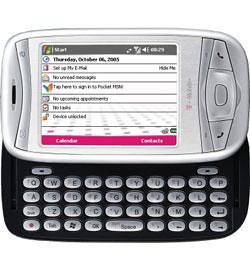 I’ve had the worst problem with
I’ve had the worst problem with 
























