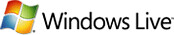Feb 19, 2007 | blog
Ah, now this’ll be a great feature for all WM6 based devices. The ability of a free Hotmail account to push mail directly to your device is a great feature. Now if they can retro-fit that back into WM5, I think everyone would be happy. After all, WM5 has had the ability to perform this service with Exchange email systems since it shipped.
At least your next WM phone will have the capability!
Via: Being a new PM at Microsoft – Push Email with Windows Live Hotmail and Windows Mobile 6.0
Oct 14, 2006 | blog
 A big thank-you to Kevin Tofel over on jkOnTheRun for posting this fix for teh Windows Live OneCare 1.5 Beta.
A big thank-you to Kevin Tofel over on jkOnTheRun for posting this fix for teh Windows Live OneCare 1.5 Beta.
You see, when you run the latest beta of Windows Live OneCare 1.5 with the latest beta of Windows Mobile Device Center, the firewall will block the synchronization ports and application. The following firewall settings can be manually entered into the Windows Live OneCare firewall to allow Windows Mobile devices to once again synchronize with Windows Vista.
As the self-proclaimed “King of Google Search”, I quickly got the lowdown on the reason why with this thread over at the OneCare forums of all places. Seems as though the Windows Live OneCare 1.5 Beta is overly protective and I had to configure the Firewall with some additional port openings. I also added two of the WMDC executables and one .dll to the OneCare Allowed programs. If you’re a risk taker too, here’s what you need to do:
Configure these ports in the OneCare Firewall settings:
- port990: open inbound TCP
- port999: open inbound TCP
- port5678: open inbound TCP
- port5679: open outbound UDP
- port5721: open inbound TCP
- port26675: open inbound TCP
Allow these files in OneCare:
- C:WindowsWindowsMobilewmdc.exe
- C:WindowsWindowsMobilewmdHost.exe
- C:WindowsWindowsMobilewmdsyncman.dll
These settings worked for my installation and got my MDA syncing again. Thank you Kevin!
jkOnTheRun: Windows Mobile Device center not playing nice with Windows Live OneCare 1.5?
Aug 14, 2006 | blog
Hey! If you blog, I feel you need to try out Windows Live Writer.
Microsoft has IMO, a killer offline blogging tool. It does everything I wanted in an offline editor, and the tie-in to the Windows Live Toolbar is incredible.
WLW works with WordPress, Blogger, Moveable Type, and LiveJournal in addition to Windows Live Spaces. The functionality is at the right level, and allows you to preview, create drafts, store drafts online/offline, and work with pictures, maps, fonts, and colors right in the interface.
It also has my most desired feature – a spell checker built right in. While still in beta, it feels like a shipping product, and I’ve covered only a fraction of the features of this great freebie from MS.
For more information check out the links below.
Posted using Windows Live Writer!
Jul 6, 2006 | blog
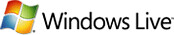 Well, wait no longer! Microsoft has launched an inside live site dedicated to introduce anyone interested to their new “Web 2.0” properties. Though I think they need to add more detail, they have started with two mini-interviews of Windows Live developers.
Well, wait no longer! Microsoft has launched an inside live site dedicated to introduce anyone interested to their new “Web 2.0” properties. Though I think they need to add more detail, they have started with two mini-interviews of Windows Live developers.
More information on the site is available by clicking on the Windows Live logo at the top of the “inside live” site.
Jun 12, 2006 | blog
Paul Thurrott has posted a review of Windows Live OneCare on his SuperSite about a week ago (I know, I’m slow). Looks to be a good review of the product, as Paul gives some background information on the product and how it came to its current form.
Along with some shameless self-promotional plugs, Paul covers the product in detail, along with some good screen shots of OneCare in action. Performance, usability, and feature set are covered in this review.
Windows Live OneCare is a $50/yr. service provided by Microsoft. The OneCare product includes a managed firewall, antivirus, anti-malware, and performance tuner in one easy to use package. The annual service cost of $50 includes the license to run OneCare on up to 3 computers, so it ends up being a great deal. Compare this product to Symantec and McAfee’s products – it’ll run rings around them (my opinion).
I’ve been using this product for about 9 months, since some of the early betas, and have been continually impressed with the security it provides, and the performance compared with competitor’s products.