Jan 11, 2009 | blog
 So, with the first public beta of Windows 7, I thought I’d share a few of my initial observations and opinions on the latest version of Microsoft’s flagship operating system. My testing of Windows 7 is taking place on my production laptop – an Acer Aspire with a Intel Core Duo 1.8GHz, with 3GB RAM based on the Mobile Intel 945 Express Chipset that many “average” laptops are built around.
So, with the first public beta of Windows 7, I thought I’d share a few of my initial observations and opinions on the latest version of Microsoft’s flagship operating system. My testing of Windows 7 is taking place on my production laptop – an Acer Aspire with a Intel Core Duo 1.8GHz, with 3GB RAM based on the Mobile Intel 945 Express Chipset that many “average” laptops are built around.
Having been a user, advocate, and professional using Microsoft’s operating systems for the last 20 years, I do have to admit that I can come across as a “fan boy” at times. These observations may be just another example of this tendency, but I do try to be as impartial as I can (Vista rocks), er… sorry.
😉
Performance
I’ve only been running the Windows 7 Beta Customer Preview for about 32hrs at the time of this post, but I do have to admit that performance is better than Vista SP1. I haven’t run Windows XP on my laptop, so I can’t really compare it well with that OS. Simply put, it does appear to be a better performer than Vista.
Comparability
Here is one area that a few people will get a chuckle, or maybe help me figure out my one issue. Most everything is working great, except… Outlook 2007. I had to run the application compatibility troubleshooter to figure out what was wrong. I ended up setting the compatibility to “Vista” to run it. I’ll come back to Outlook later this week to investigate the issue more. Other than that, I’ve had no problems with 3rd party apps and utilities from large and small vendors.
Windows Sidebar/Desktop Gadgets
IS GONE! This is probably one of the things that helps performance in my opinion. While I liked the utility of the Windows Sidebar in Vista, the extra screen real estate and the processor cycles just for the Windows Sidebar ate up RAM and performance.
Luckily, this isn’t the case in Windows 7! The gadgets that were helpful, useful, or just plain fun in Vista’s Sidebar now run right on the Windows 7 desktop. This is a great enhancement, and one that I was looking forward to. You can see a few Vista Sidebar gadgets shown running on the Windows 7 desktop.
Peaking
Peaking is an uber-cool enhancement to Windows 7. Simply hover it the absolute bottom-right corner of the screen (shown in the 2nd screen capture below) and whatever windows you have open become transparent so you can see the desktop. Nifty to check the time, weather, or other gadgets you have on the desktop.

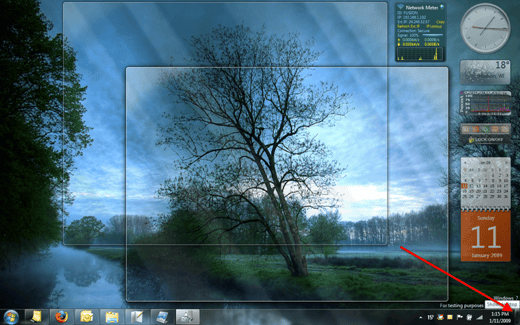
There are many great enhancements to the UI in Windows 7, and Microsoft seems to have focused on just making it all work together simply and easily. Of course, I thought that of Windows Vista as well, so take it for what its worth.
I’ve not had a chance to perform any significant testing that is network or file-system related. Areas that Vista had real issues on it’s initial release. I’ll be watching and testing for those as time goes by, but the first day has been a fun experience.
Since Windows 7 is running on my personal production laptop, I’ll be using it daily for all my usual tasks, and will probably drop a post when I run into things that are interesting or troublesome. I hope this gives you an idea of where Windows 7 is at so far. If you’re interested in experiencing it, I do think it’s stable enough for the average IT pro to use on a daily basis as you’d probably know what your getting into anyway. Good stuff.
Dec 24, 2008 | blog
 I’ve been working in the technology field for a long time and the thing that really keeps me engaged is the fact that it’s always changing. Technology evolves and there is a constant need to be upgrading or planning on upgrading. It’s made a great career for myself with a number of great projects and experiences that I can look back on with fond memories.
I’ve been working in the technology field for a long time and the thing that really keeps me engaged is the fact that it’s always changing. Technology evolves and there is a constant need to be upgrading or planning on upgrading. It’s made a great career for myself with a number of great projects and experiences that I can look back on with fond memories.
"IT" as it’s called has also enabled me to push boundaries that were uncomfortable for me, allowing me to grow and continue to learn about things that I needed to but was uninterested in. To my mind, this is what a career should deliver; experiences, personal growth, team participation, leadership, and providing a decent living for a family. This is something that a technology career has rewarded me with for my investment.
So with that knowledge, experience and expectation, I wonder just how big the social media market is for it’s practitioners. As every site integrates more social media and "web 2.0" technologies and methods, how will social media professionals remain in demand? Ensuing generations will be even more well versed in the concepts, tools, technologies than even the much celebrated millennials today.
As the online world continues to circle around and pick up the once-forgotten "human face" that it lacked in the .com boom/bust, it becomes harder to distinguish just what a social media professional is. I fear that most of them will simply be absorbed into the existing professions as Marketing and Public Relations – already, the social media sphere is mostly made up of this demographic.
Am I off base here or is there really a career path for social media specialists or professionals as we know them today? Or will it just become another skill listed by bullet point on the resume of future marketing professionals? What do you think?
Photo credit: Jay Dugger
Oct 16, 2008 | blog
 Yeah, I’m a little excited while I sit and wait for my T-Mobile G1 to be delivered. During this waiting period that nearly every geek worth their weight in Apple will experience, I’ve been reading reviews, opinions, development docs, looking up existing applications and so on.
Yeah, I’m a little excited while I sit and wait for my T-Mobile G1 to be delivered. During this waiting period that nearly every geek worth their weight in Apple will experience, I’ve been reading reviews, opinions, development docs, looking up existing applications and so on.
During this time I’ve been thinking about the things that Google did & didn’t put in the phone. I’ve been pondering the criticism and the early praise for the device, and I’ve started thinking about what I want out of the G1, and through this I’ve come up with a list of possible application ideas for some “Rock Star†android developers. So here they are.
Media/Communications
- Video Camcorder App (since Google left this out!)
- Adobe Flash Player
- Flickr Uploader
- QIK & Seesmic Video Client
- A Slingbox client
- A Kick-But Media Player
- Rhapsody client, iTunes Client, and so on
- Skype, GrandCentral, ooVoo Clients
 Social Media
Social Media
- Twitter Client
- Facebook (and other social networks) Client that supports pic/vid/audio uploads
- Find a way to use the accelerometer as an input device – specifically for scrolling. (Ok, yes like the information pads from STNG that the crew would simply tilt back & forth to scroll the information on the device – geeky I know.)
Drivers/Input
- Bluetooth AD2P Stereo Headphone Support
- Bluetooth HID support for keyboards (Specifically my older ThinkOutside Bluetooth Keyboard please!)
- Bluetooth HID support for Mice
- Multi-Touch input drivers (I believe Google didn’t do this because of IP concerns – I’m probably wrong)
Productivity
- Google Reader App (How’d they miss this?)
- Google Docs App (Gears… Hello!)
- Note taking app (I’d like one that integrates/syncs with Microsoft OneNote, but others like Evernote)
- Full Screen Keyboard
- Blogging client similar to Windows Live Writer
- Weather App (Forecasts, Maps, etc…)
- Support for email signing/encryption certificates
- Travel App (This one could be cooler than they have been to date: detect location via GPS, set correct time/date, download current weather, look up local restaurants automatically and present by breakfast/lunch/dinner times, download current exchange rates, more…?)
Heck, I’m just listing off things I want – but look at the device and think of the G1 as a PC rather than a phone. Remember, with 3G, GPS, accelerometer, touch interface, camera, access to your Gmail Contacts & Calendar, Maps, etc… what could you build using a combination of these hardware and soft resources? What if…? Since Android is an open platform, you can replace even the core components of the software suite: dialer, browser, email, input drivers, camera software… it’s endless.
Ok, now that I’ve demonstrated that I’m an Android fan-boy, I’m going to go back to work. Have fun!
Sep 30, 2008 | blog
 New to personal branding? No you’re not!
New to personal branding? No you’re not!
You’re well aware of your reputation, and probably work hard to make sure it’s what you want it to be: a reflection of you and the work you do. Of course by now you’re aware that in this wonderful social media-web 2.0 world, that you are your own brand.
I was talking with a co-worker at lunch yesterday about things to do to get recognized within the company. It’s plain to me, but somehow wasn’t as obvious to my friend. All the work you put into getting noticed within any one organization, to "climb the ladder" as it’s put, can also be focused on building your brand outside the organization and can ultimately be put to better use as a foundation for your brand.
So, you ask, what can you do to start promoting my brand and how is it different than building your reputation? Glad you asked!
Like most things in the online world, it’s both very similar and rather different than what we do offline. Start thinking of yourself as a brand like your favorite cola or automotive company and you’re off to a good start. At the same time, you need to be as diligent and aware of the record you leave behind as you did about your reputation. By working to promote your brand online, you’re going to be leaving behind a permanent record that is easily searchable by anyone.
That can be a double-edged sword of course. If you’re not consistent and follow through, it’ll be remembered, likely written about at some point. It all comes back to word of mouth – the best & hardest type of advertising one can hope for. In the case of personal brand in the 21st century (heh, don’t you just love saying that – so futuristic), it’s a fully indexed and archived word of mouth – and that is the biggest difference. Our memories are now much longer because of the technologies we use.
My biggest tip is to check out resources on the ‘net to start learning more about personal branding and how to go about building a successful one. Starting with Personal Branding Magazine (and it’s fine contributors), and moving on to Googling "personal brand". That’ll get you to the best initial places to start reading up on the topic.
It’s really up to you to make it work. Start filling out some social networks, decide if social tools like Twitter, FriendFeed, Flickr, Brightkite, are for you, start blogging or podcasting. Whatever direction you decide works for you, the key part is to participate and give back as much as you can to the communities that help you build your brand.
(Disclosure: I write the "Social Media Exploration" column for Personal Branding Magazine)
Photo credit: BlueMoose
Sep 17, 2008 | blog
 A Twitter friend of mine recently, jokingly, chastised me for a post some time back about not needing Twitter and social media. That caused me to finalize a few thoughts on the topic and inspired this post – thanks DV!
A Twitter friend of mine recently, jokingly, chastised me for a post some time back about not needing Twitter and social media. That caused me to finalize a few thoughts on the topic and inspired this post – thanks DV!
On that topic, lots of folks do it every day, and yeah they do quite well. In fact, most folks live without the Internet every day and do quite well. So what is it about social media that so entices and enthralls the social media mavens out there?
Since late last year, I’ve been struggling with a number of items about social media that don’t seem to have a purpose. The current phenomenon of "social media" is more a reflection of the growing social awareness of generation X & Y than of anything else.
It’s true that the web 2.0 technologies have empowered us in new and exciting ways, allowing us to further explore new ways of doing things, and exploring new opportunities. The growing social awareness is bringing the idea of friendship and community back into lives that may have been spent focusing too much on work or single-minded pursuits.
Personally, I think that the modern urban psyche is longing for more social interaction, and pushing people to explore new methods for interacting. I believe this to be the root cause of the interest in social media, spurred by the ideas, near ubiquitous high-speed Internet connectivity, and cloud computing software technologies that allow for rapid development and deployment.
It’s this combination that makes social media what it is. Mostly the "media" part is the tools; networking, IM, photo hosting, video, podcasting, web conferencing, sharing, bookmarking… these are just things that allow us to connect the way we do – tools our parents and grandparents did not have. The social is what I talked about previously – that the maturing generations that have been exposed to computing and world-wide networking technologies have new ideas of how relationships can be built.
Still there are millions more who simply don’t need these tools and these technologies. The social part for them still exists because they always have been social. Participating & building their community is just part of their lives. Sure the Internet can add value – but not in the ways that social media technorati get value. For them it’s about news or entertainment, or simply ordering something that they can’t find locally. That’s the value for them – and that’s a good value.
Photo credit: AlvarocK!
![]() So, with the first public beta of Windows 7, I thought I’d share a few of my initial observations and opinions on the latest version of Microsoft’s flagship operating system. My testing of Windows 7 is taking place on my production laptop – an Acer Aspire with a Intel Core Duo 1.8GHz, with 3GB RAM based on the Mobile Intel 945 Express Chipset that many “average” laptops are built around.
So, with the first public beta of Windows 7, I thought I’d share a few of my initial observations and opinions on the latest version of Microsoft’s flagship operating system. My testing of Windows 7 is taking place on my production laptop – an Acer Aspire with a Intel Core Duo 1.8GHz, with 3GB RAM based on the Mobile Intel 945 Express Chipset that many “average” laptops are built around.






















