Aug 18, 2006 | blog
This is good news to those that have been waiting! Writely is now open to new registrations. Techcrunch has an interesting column about the affect that Google may be having on other online office solutions, specifically related to this week’s announcement of Kiko shutting down service.
Link to Techcrunch » Blog Archive » Google’s Writely released; will another sector be squashed?
Aug 16, 2006 | blog
So Skype seems to have released a new version of the Pocket PC interface to their service (though I believe its actually in beta yet). Though they have not worked on reducing the system requirements so all us HTC Wizard users can use the software, they have several new features.
Among the changes:
- feature: Multi-chat support
- feature: SkypeIn support
- feature: Voicemail support
- feature: Call forwarding support
- feature: Profile editing
- feature: Detailed search
- feature: Contact list information with avatar and mood messages support
- feature: Improved chat-more emoticons and ‘set topic’ ability
- feature: Animated emoticons
- feature: Skype Launcher
- feature: GSM and Skype callsmanagement
- feature: Larger Dial Pad and delete button in Dial Pad
- feature: Online help
- feature: One click access to Skype from the device home screen
- change: Contact list sorting
- bugfix: Saved SkypeOut contacts are shown without their name in the Log tab
- bugfix: VM sender Skype name is displayed instead of the real name
- bugfix: Chat partner username instead of the real name displayed in tab head
- bugfix: ‘Clear Log’ doesn’t work for unknown SI call
- bugfix: Call duration is only in minutes:seconds
- bugfix: Search enabled while offline
- bugfix: ‘Hold’ is enabled, when the call is already on hold
- bugfix: Call ‘hold’ is allowed before call is answered
- bugfix: ‘Hold’ reminds checked with new conference call
- bugfix: Possible to send just space in chat
- bugfix: Overlapped notifications on Start tab
- bugfix: Contact names are overlapped in Contact list
- bugfix: Allow calls and allow chats menus are empty while signed out
- bugfix: Scrollbar doesn’t reach the end in Call log
- bugfix: Selected privacy option not updated first time
- bugfix: Title bar notifications are not removed after signing out
- bugfix: Incoming chat will create notification when some dialog is open
- bugfix: Offline icon changes to pending for contact who hasn’t been online for a long time
- bugfix: Call duration is delayed for longer calls while browsing other programs at the same time
Link to CoolSmartPhone.com – New version of Skype for Pocket PC released
Aug 14, 2006 | blog
Hey! If you blog, I feel you need to try out Windows Live Writer.
Microsoft has IMO, a killer offline blogging tool. It does everything I wanted in an offline editor, and the tie-in to the Windows Live Toolbar is incredible.
WLW works with WordPress, Blogger, Moveable Type, and LiveJournal in addition to Windows Live Spaces. The functionality is at the right level, and allows you to preview, create drafts, store drafts online/offline, and work with pictures, maps, fonts, and colors right in the interface.
It also has my most desired feature – a spell checker built right in. While still in beta, it feels like a shipping product, and I’ve covered only a fraction of the features of this great freebie from MS.
For more information check out the links below.
Posted using Windows Live Writer!
Aug 14, 2006 | blog
Well! Microsoft comes along and does it again. This morning on Geekzone, I found a post about Windows Live Writer, an offline blog post editor. I’ve been looking for something like this for some time.
This post is created using the new tool. I’ll post more shortly with my thoughts and such.
Aug 2, 2006 | blog
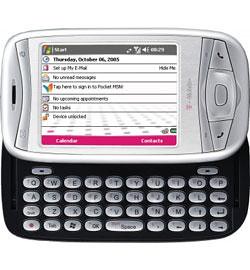 Well, talk about pleasent surprises – T-Mobile Sunday released the AKU 2.3 firmware update for their MDA. You can find more information about my MDA here, but if you want to download the new firmware yourself, go here.
Well, talk about pleasent surprises – T-Mobile Sunday released the AKU 2.3 firmware update for their MDA. You can find more information about my MDA here, but if you want to download the new firmware yourself, go here.
The update includes the long-awaited push-mail update and support for Bluetooth stereo audio (A2DP). Watch for more info – I’ll be upgrading tonight!
Via: Mobile Gadget News
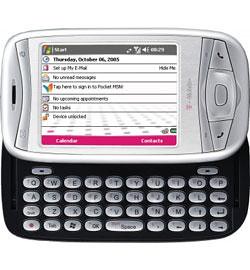 Well, talk about pleasent surprises – T-Mobile Sunday released the AKU 2.3 firmware update for their MDA. You can find more information about my
Well, talk about pleasent surprises – T-Mobile Sunday released the AKU 2.3 firmware update for their MDA. You can find more information about my