Apr 23, 2006 | blog
 So there are two awesome thin new phones coming out soon that are similar in layout to traditional BlackBerry devices. Say hello to the Motorola Q (top), which you’ve probably read about, and the Samsung SGH-i320 (bottom).
So there are two awesome thin new phones coming out soon that are similar in layout to traditional BlackBerry devices. Say hello to the Motorola Q (top), which you’ve probably read about, and the Samsung SGH-i320 (bottom).
The two phones both run Windows Mobile 5 and will be available in the coming weeks in the US. Both have recently been approved by the FCC for use in the USA. While we know that the motoQ is currently a CDMA phone and will be available from Verizon, the SGH-i320 is a GSM phone and could be used on either T-Mobile or Cingular (or some of the regional GSM providers) here in the States.
 Unfortunately, the i320 is a tri-band phone (900/1800/1900) and would only really have decent coverage on the T-Mobile network as theirs is primarily a 1900 band network. Cingular relies heavily on the 850 band and has significant 1900 band holes everywhere. Cingular sells only tri-band phones that have both 850 & 1900MHz, or quad-band phones that support all GSM frequencies around the world. T-Mobile has recently rolled out a number of 850MHz towers and has signed a roaming agreement with Cingular for vast 850MHz streaches of the country, and in addition has also taken to selling quad-band phones or tri-band with 850/1900 band support.
Unfortunately, the i320 is a tri-band phone (900/1800/1900) and would only really have decent coverage on the T-Mobile network as theirs is primarily a 1900 band network. Cingular relies heavily on the 850 band and has significant 1900 band holes everywhere. Cingular sells only tri-band phones that have both 850 & 1900MHz, or quad-band phones that support all GSM frequencies around the world. T-Mobile has recently rolled out a number of 850MHz towers and has signed a roaming agreement with Cingular for vast 850MHz streaches of the country, and in addition has also taken to selling quad-band phones or tri-band with 850/1900 band support.
At any rate, its great to see this style of phone coming out from two of the top three Windows Mobile phone vendors. Now all we need is to see an HTC version of this format, one that builds on the great layout that BlackBerry has demonstrated, and these two have copied.
For more information on either of these phones, check out these great articles:
Apr 6, 2006 | blog
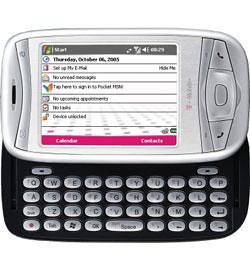 So I’ve had the T-Mobile MDA for about a month now and can give a good user-review of what I think. I must confess up-front that I’m fond of Windows Mobile, T-Mobile and HTC-built devices, so I’ll do my best to be objective. 🙂
So I’ve had the T-Mobile MDA for about a month now and can give a good user-review of what I think. I must confess up-front that I’m fond of Windows Mobile, T-Mobile and HTC-built devices, so I’ll do my best to be objective. 🙂
Ultimate Device?
My purchase of the MDA has been a long story of wishing and waiting. My wife has put up with my writing feature wish list items with patient amusement. Muddling through delays, and finally the delivery of my *perfect* device. My requirements for a converged device have been met by the MDA. Period.
Battery/Power
Right out of the box I was not impressed with the battery performance. As with all Li-ion rechargeable batteries (this one is a Sanyo 3.7V 1250mAh Li-ion), it needs a few charge/discharge cycles to really get to full capacity. The first few days, I barely made it without a recharge. Two weeks later, I’ve made it through two days in a row with out a charge – twice. Now keep in mind that I’m checking 5 email accounts every 15 minutes, and have SBSH Pocket Weather updating current conditions every 15 minutes, and 14 bitmap images every 30 minutes. I use the phone portion of the device around 30 minutes a day.
Syncing
ActiveSync 4.1 (AS4) is a great improvement over previous versions, and I’ve had no problems with it synchronizing my data. Now with that said, I must point out that the change in how AS4 connects over USB does have an impact on syncing when you have a personal firewall. Microsoft has published an ActiveSync connection troubleshooting guide that can help you out if your personal firewall software is blocking the sync traffic.
Performance
Hmm, this is a mixed bag for the MDA. Personally, I have issues with the performance, coming from an iPaq h4155 that had a 400MHz processor, I notice a drastic difference. My usage is different than most however. My device runs 5 Today screen plug ins round the clock, along with a task switcher, and email client (see the list below). All this (along with a nice spiffy skin & theme), slow the device considerably. Without this added software, it actually performs quite well! The slower processor is of course much easier on the battery. My wish would have been to have at least a 312MHz processor in the device and a slightly larger battery – but that would just be nit-picking, I’m very comfortable with the performance.
Wireless
The wireless functions of this device are exceptional. Yes T-Mobile only has GPRS/EDGE services, but I’ll have to tell you, coming from a 42K (maximum) connect speed on my Nokia 6600 (using GPRS) to the MDA’s EDGE speeds is a wonderful experience. I’ve actually hit 200kbps, and regular checks every few days in different locations have been in the 128kpbs to 170kbps range – very acceptable for my usage pattern. Your mileage and usage patterns may vary – but I hooked on the EDGE service alone. Just make sure to get an all-you-can-eat data plan!
Bluetooth occasionally gets a workout with syncing the device, and when taking notes on my ThinkOutside Bluetooth Keyboard and Mouse combination. This has to be the ultimate mobile office as far as I’m concerned. I can get on the ‘net, do my email and take notes all with pocketable devices. Fantastic!
WiFi is, as you would guess, a great thing to have on the device. I’ve not used WiFi very much on this device because EDGE service in my area is THAT GOOD, it completely eliminates my need to get to a hotspot.
Graphics
Actually, I’ve not much to say on the graphics of the device. They perform adequately enough that I never gave it much thought. While the MDA does not have a dedicated graphics chip, it works very well for me. I’m easy to please in this area since I don’t play any games, and really only push the device while watching video (which is streamed from my home PC via Orb).
One-Handed Useability
Out of the box, one-handed usability suffered as all PPC Phones have little in the way of simplicity like a phone does. Remember, PPC is a general-purpose computing device, capable of Audio, Video, Games, Personal Information Management, Web Browsing, News Reading, Email, Instant Messaging… the list goes on. With that being the case, the MDA (and all its cousins) need a little help in this department.
This is where I turned to the use of a program launcher on the Today screen. My choice (long ago) was iLauncher by SBSH software. With a Today screen program launcher, you can easily have a whole list of applications in icon form that you simply tap with your thumb. This makes it easy to switch apps, and start new ones.
In addition to the program launcher, I highly recommend remapping the physical buttons on the device. Two are all that is really needed. Since you can put a link to email and the browser on the today screen with a program launcher, you can remap the Mail button (upper left) to open the Start Menu (also in the upper left corner), neat huh? The other one I immediately remapped was the Internet Explorer button in the upper right corner. Since the “OK” button is in the upper right corner of the screen, this seemed appropriate to map here. Those two button re-assignments bring a whole new level of usefulness to the device. Even if you didn’t have a program launcher on the Today screen – the shortcuts are right on the Start Menu anyway.
More can be done in this area, but it really boils down to personal preference and working with the device to see what you like. Google a bit on MDA, Wizard, Prodigy, Qtek 9100, iMate KJAM, and 8125. These will turn up endless amounts o f customization options, tweaks, and ideas for you.
Durability
I’m surprised by the durability of the device, yet I keep wondering when the sliding keyboard will not “catch” any longer and simply slide in and out in my pocket. Yes I simply put the device in my pocket instead of a case on my belt. I just don’t like cases that make it harder to get to my device, and I’ve often knocked many lesser mobile phones off my belt onto… pavement and other hard surfaces. So, I’m rather careful with my devices in recent years.
My Customizations
Here is what I’ve done with my MDA. While I own much more software, I’ve been rather selective on what got installed. My main goal with software on this device was to augment its mediocre one-handed operation. I also installed software that I found useful, so here is the list of currently installed software:
Summary
This device is exactly what I’ve been waiting 4 years for. Ever since the first announcements of Smartphone and Pocket PC Phones, I have wished for a pocketable, powerful, all in one device. The MDA is that device. Sure, there are faster processors out there, VGA screens, and EVDO or HSDPA “wireless broadband”. But I’ve got the device I’ve been waiting for – you should check it out to see if it would work for you!
- Pros: Compact, powerful functionality, stable system, tons of features, built-in keyboard, lots of wireless options
- Cons: Heavy for its size, not much included software, one handed usability needs work
Technorati tags: activesync, htc-wizard, ilauncher, pocketbreeze, pocketweather, sbsh-software, t-mobile-mda, thinkoutside, windows-mobile-5, wisbar-advance
 So there are two awesome thin new phones coming out soon that are similar in layout to traditional BlackBerry devices. Say hello to the
So there are two awesome thin new phones coming out soon that are similar in layout to traditional BlackBerry devices. Say hello to the  Unfortunately, the i320 is a tri-band phone (900/1800/1900) and would only really have decent coverage on the T-Mobile network as theirs is primarily a 1900 band network. Cingular relies heavily on the 850 band and has significant 1900 band holes everywhere. Cingular sells only tri-band phones that have both 850 & 1900MHz, or quad-band phones that support all GSM frequencies around the world. T-Mobile has recently rolled out a number of 850MHz towers and has signed a roaming agreement with Cingular for vast 850MHz streaches of the country, and in addition has also taken to selling quad-band phones or tri-band with 850/1900 band support.
Unfortunately, the i320 is a tri-band phone (900/1800/1900) and would only really have decent coverage on the T-Mobile network as theirs is primarily a 1900 band network. Cingular relies heavily on the 850 band and has significant 1900 band holes everywhere. Cingular sells only tri-band phones that have both 850 & 1900MHz, or quad-band phones that support all GSM frequencies around the world. T-Mobile has recently rolled out a number of 850MHz towers and has signed a roaming agreement with Cingular for vast 850MHz streaches of the country, and in addition has also taken to selling quad-band phones or tri-band with 850/1900 band support.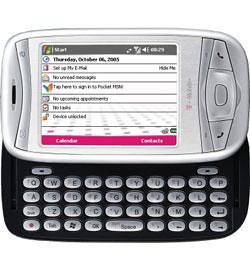 So I’ve had the
So I’ve had the