Jan 25, 2007 | blog
 Ah, finally have the full skinny on the free T-Mobile WiFi Hotspot offer for new Windows Vista Users. The offer is for 3 months of service only starting this Friday. While the rumor of this news was spreading around the web this morning, there was no additional information on the length of the offer.
Ah, finally have the full skinny on the free T-Mobile WiFi Hotspot offer for new Windows Vista Users. The offer is for 3 months of service only starting this Friday. While the rumor of this news was spreading around the web this morning, there was no additional information on the length of the offer.
Even for 3 months this is a great chance to try out the hotspot service at your favorite coffee shop.
Via: Information Week – T-Mobile Offers Three Months Free Hotspot Access To Vista Users
Jan 17, 2007 | blog
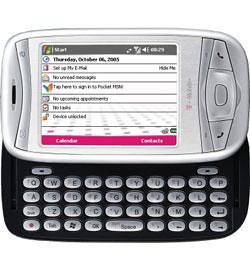 I’ve had the worst problem with my T-Mobile MDA dropping calls about 4 minutes into a call. While the exact time of the drop varied (sometimes up to 10 minutes into a call) it was consistent to the point that everyone I talked to knew about when it would happen.
I’ve had the worst problem with my T-Mobile MDA dropping calls about 4 minutes into a call. While the exact time of the drop varied (sometimes up to 10 minutes into a call) it was consistent to the point that everyone I talked to knew about when it would happen.
I’ve been searching all over the ‘net trying to find the cause of the issue and a fix/workaround for it. I finally found it! Not only are MDA’s having the problem, but many HTC Wizard class devices like the Cingular 8125.
The problem seems to appear after upgrading to the latest firmware from the provider – in my case the v2.26 ROM from T-Mobile (though I did see it as well with the 2.24 ROM for QTek on my device). The issue is that HTC had implemented a “feature” in the latest ROM that would help a data connection re-establish itself when it was unsure if the GPRS/EDGE connection was there. It would simply reboot the radio portion of the phone – whether a voice (GSM) session was in process or not!
The fix is to simply add a registry key that disables this new “feature”. Now that I know what the fix is, I needed to share it with anyone who passes by my blog. If you have this problem and use a HTC Wizard class device listed below, please check out the fix and the link to where I found it.
list
Here is the fix to the problem, and this page at XDA Developers clued me in.
Due to network conditions, signal coverage and some other factors, there is a small chance the data connection can become detached from the network, but the device is not aware of the detachment. This is normal in real world scenarios. Since data packages can be sent without any error being returned, the device may incorrectly think the connection is still valid. To correct this, HTC introduced a mechanism to watch for such conditions. After the device sends out data without receiving any network acknowledgment for a certain period of time, the device will try to detach from the network and re-establish the data connection. Usually this will silently re-establish the data connection without the user noticing it. Due to radio platform limitations, this task cannot be performed during a voice call. When both of these conditions are met (data being sent out for a period of time with no network acknowledgment, and an active voice call), the device will reset the radio to address the problem.
HTC has provided the following registry key setting to disable the auto-correction mechanism:
[HKEY_LOCAL_MACHINEDriversBuiltInRIL]
“GPRSStallWorkaround”=dword:0
I truly hope that this helps you with your HTC Wizard class device – I know I’m much happier now that I’ve found the fix for the problem.
Jan 17, 2007 | blog
I’ve been heading in the direction of using a UMPC for a few weeks as I contemplate my next computer sometime this winter. Hugo Ortega of Uber Tablet has moved fully to a UMPC solution rather than a traditional laptop or Tablet PC.
I’m considering doing a similar thing, though I may end up getting a miniture Tablet PC rather than a UMPC – not sure on that. The performance of most currently shipping UMPCs concerns me, but it sounds like there are more options (including dual core) on the way for 2007.
Anyway, if you are interested in how moving to a Samsung Q1 would work as your main computer, you should watch Hugo’s 3-part video detailing his setup.
Via: Uber Tablet – My Samsung Q1 Story (Video)
Jan 15, 2007 | blog
So, I’ve found the Pocket SharpMT mobile blogging client for Pocket PC. I’ve been on the hunt for an offline blogging client that I could use from my PPC for some time.
I’m not sure how I’ll incorporate this into my blogging schedule, as I like to see how everything looks on a PC’s screen before publishing a post. Probably I’ll write drafts as I’m on the go, and then publish them after polishing them up a bit later on.
Of course, the ability to have a quick method for creating and posting is a great improvement over needing to write posts in Pocket IE on my WordPress admin site – it never goes well, and always skews what it looks like until I get back to a PC. It also takes way too long in PIE, mostly because PIE is a piece of … you know what.
Jan 15, 2007 | blog
 Starting today, Cingular will start to publicly become AT&T in print, radio and television ads. Though not all existing adds will be changed immediately, you may start seeing the transformation. Also watch for signage changes at the Cingular stores, and on the billing and communications from Cingular.
Starting today, Cingular will start to publicly become AT&T in print, radio and television ads. Though not all existing adds will be changed immediately, you may start seeing the transformation. Also watch for signage changes at the Cingular stores, and on the billing and communications from Cingular.
So if you were a former AT&T Wireless customer, welcome back to the fold! Hehehe, once thing is for certain – the absolutely shitty service that the old AT&T Wireless service had prior to being bought by Cingular Wireless is, thankfully, only a painful memory.
So, what goes around, comes around – ‘ma bell’ is still around and is now you’re cell provider.
Via: PC World – AT&T to Replace Cingular Brand Monday
![]() Ah, finally have the full skinny on the free T-Mobile WiFi Hotspot offer for new Windows Vista Users. The offer is for 3 months of service only starting this Friday. While the rumor of this news was spreading around the web this morning, there was no additional information on the length of the offer.
Ah, finally have the full skinny on the free T-Mobile WiFi Hotspot offer for new Windows Vista Users. The offer is for 3 months of service only starting this Friday. While the rumor of this news was spreading around the web this morning, there was no additional information on the length of the offer.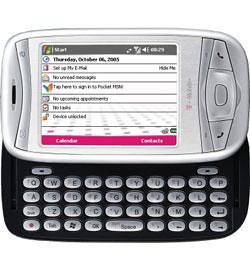 I’ve had the worst problem with
I’ve had the worst problem with