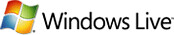Aug 14, 2006 | blog
Hey! If you blog, I feel you need to try out Windows Live Writer.
Microsoft has IMO, a killer offline blogging tool. It does everything I wanted in an offline editor, and the tie-in to the Windows Live Toolbar is incredible.
WLW works with WordPress, Blogger, Moveable Type, and LiveJournal in addition to Windows Live Spaces. The functionality is at the right level, and allows you to preview, create drafts, store drafts online/offline, and work with pictures, maps, fonts, and colors right in the interface.
It also has my most desired feature – a spell checker built right in. While still in beta, it feels like a shipping product, and I’ve covered only a fraction of the features of this great freebie from MS.
For more information check out the links below.
Posted using Windows Live Writer!
Aug 14, 2006 | blog
FYI – I’ve had some thoughts floating around in my head for weeks and never posted on them. While they are not completed, I’ve decided to post away, just to get them out “there”. I may be back to update this over time.
Here are my ideas for Microsoft after Bill Gates is not in direct control – or even if he is in control. I think these are things that the company needs to either investigate or simply do.
- Support Linux
- Port the Office Family to Red Hat, Fedora, Mandrake, Suse, etc…
- License the Windows networking protocols under a free method to all comers
- Create bulk pricing for end-consumers for all products
- Create an inexpensive licensing program for consumers in the same light as corporate SA programs.
- Keep it cheap – initial license $100, each additional $25 or whatever
- Move all products to a subscription model, with quarterly builds that are available to all customers for no additional cost.
- Leverage the “Live” Internet properties to support the SAAS model as needed (already there in some areas)
- Spin the “controversial” software like IE and Media Player out as separate products that compete within the market place
- Deliver on promises you make – or if it is not technically possible (i.e. see WinFS), then talk about the issues in an open conversation with your customers Realize that you are increasingly not everything to everyone. You have tremendous resources – focus on the things you do best.
- You’re not hip – don’t try to be
- Learn better naming practices – (hmm, “Microsoft Windows Mobile Pocket PC Phone Edition” or “Palm Treo” or “BlackBerry”? – ’nuff said). There is/was nothing wrong with software versioning instead of “year” names – Windows NT 4.0 or Windows 2000? Give me the version info – and don’t try to say that the average consumer didn’t understand, that excuse was rubbish.
- Corporations depend on your systems – make them bulletproof
- Don’t rely on others to write stable code – pretend any code not written by MS is a virus, then you will be able to isolate and eliminate all potential problems that 3rd party software and drivers can cause to the OS. Of course this means that your code simply cannot fail – there is no other answer.
Jul 18, 2006 | blog
Wow – didn’t really think I’d see this, even though it does make sense. Mark Russinovich and co-founder Bryce Cogswell are some smart fellas. It looks like Microsoft will incorporate the WinInternals products, support, forums and blogs into their vast structure, though they would not commit to specifics at the moment.
Good luck to Mark, Bryce, and Microsoft!
Via: News.com
Jul 6, 2006 | blog
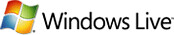 Well, wait no longer! Microsoft has launched an inside live site dedicated to introduce anyone interested to their new “Web 2.0” properties. Though I think they need to add more detail, they have started with two mini-interviews of Windows Live developers.
Well, wait no longer! Microsoft has launched an inside live site dedicated to introduce anyone interested to their new “Web 2.0” properties. Though I think they need to add more detail, they have started with two mini-interviews of Windows Live developers.
More information on the site is available by clicking on the Windows Live logo at the top of the “inside live” site.
Jul 3, 2006 | blog
I’ve realized something. I need all my posting tools, content creation ideas, and storage of all this to be online. While I currently do most of my writing offline in OneNote, I’m finding that I would prefer to have my tools online in some way.
A lot of work I did months ago was in Writely – and I’m starting to return to this tool instead of locally installed software. The nice thing about Writely (and Zoho Writer among others), is that your data is stored online, available from practically any browser. The online tools like these also have the basic formatting and all-important spell check (for me at least) features that make writing blog posts a simple task.
What’s missing from these types of online tools are research features. Now, I’m not exactly sure what I’m looking for here, because of course there is no shortage of places to look for information online. This is the place where OneNote shines, because you can Cut & Paste, clip, and copy all types of information into your OneNote notebook in all types of organizational structures. The online tools don’t have something like this.
However, even the abiltiy to aggregate the research notes for a post or article don’t make it easy to form that into a readable format. Of course that is where the creativity in blogging (or any writing for that matter) comes in.
The reality of things as I start to work on more and more writing chores comes into focus, and I believe that I’m going to end up with two different methods for blogging. One online with the Writely’s and Zoho Writers of the world, and one with local software like OneNote & Word. The reason for this is because of the differing styles of posts – long & short. Long posts really need supporting information like links, definitions, pictures, and more. Short posts are really in the conversational form that blogging has long been associated with and simply requires that I stay on topic – though it would be nice to spell things correctly. 😉
The really dirty secret of blogging with OneNote is that the HTML output from both OneNote and Word is horrid – even the 2007 versions that are in beta. Hopfully this will improve over time, but as nice as it is to create a long post in OneNote, the work involved to clean up the HTML is lengthy and not easy. Several posts have ended up in Writely anyway so I could work on the HTML before posting the damn thing on my blogs.
I’ve had some great hints, tips and tricks from several people on the OneNote development team & forums, but for blogging, the product has a long way to go. The biggest problem with OneNote/Word is that Microsoft (it seems) just can’t get deal with the fact that other products and developers can handle presentation as good or better than they can. Fonts are the worst part of OneNote/Word posting – every damn paragraph definition, they have to embed the font being use in the product. Hint – every blog handles the default font for the blog. Oh well, the reality is that I’m moving back towards online tools that I can reach from almost anywhere – I think this will work best for me going forward.