Alienware snapped up by Dell
Dell finally pulled the trigger on the Alienware purchase. Read some of the details at BetaNews.
Dell finally pulled the trigger on the Alienware purchase. Read some of the details at BetaNews.
Now that I’ve got the T-Mobile MDA in my hands, the next obvious question is whether the Messaging and Security Feature Pack for Windows Mobile (aka AKU2) will be offered by Tmo. AKU2 contains the update for Windows Mobile 5 that changes the behavior of “push email”. The change allows the push-mail functionality that shipped with Windows Mobile 5 to behave more like the BlackBerry.
The original implementation of push-mail in Windows Mobile 5 had the mail system send a specially formatted SMS message to the WM5 device. The SMS message instructed the device to initiate an ActiveSync session with the defined server. The ActiveSync session would then pull the email to the device during the synchronization process.
With the new update, the process has changed so that the system never uses SMS messages to do this. Many users were put off by the need for an SMS package on top of the data package, on top of the cell plan. In the new system, the WM5 device keeps synchronizes itself with the server over the air.
Once the sync is complete the device sends an HTTP request to the server asking for any changes since the last sync – the catch here is that the request has a time out of (I seem to remember) 30 minutes. If the server has an update to any of the synced data during that time, it will return the request to the device indicating new data. A new sync is done and a new HTTP request is sent to the server again waiting 30 minutes. If there are no new data updates and the request times out, the device simply re-issues the request. This sequence goes on unless either the device or server is taken offline, or the configuration is dismantled.
For the new system to work, the device will make enormous use of the data connection. While the device will be connected almost all the time, data transfer only happens during the request and sync periods. If you have an unlimited data plan, that really takes the concern out of the picture cost-wise. Also, this is fairly battery efficient as simply keeping the data pipe open doesn’t use much power, only when transmitting/receiving.
It’ll be interesting to see how well this system works out. T-Mobile just released the MDA a few weeks ago so I’m sure they don’t have the AKU2 update pending too soon, and I currently have my MDA simply polling my email accounts on a 15 minute cycle. There are real needs for push mail like the BlackBerry and Microsoft’s implementation, but it is not a requirement for me at this time. Neat stuff!
Wow, finally got the new T-Mobile MDA, stopped by a Tmo store on Saturday and picked it up. Since I tested it last October/November, its changed little. It seems a bit more responsive than the test unit I worked with, the “My Email” configuration utility works, and the unit appears more stable than before as well.
Not a lot has changed, I’ll have to go from memory on the earlier unit, and as with all HTC built devices that I have worked with, the build-quality is very good. Also in the intervening 4 months, a number of third party software packages have had multiple revisions for Windows Mobile 5, and the phone edition in particular. So many of my favorite software packages that were performance hogs, or quite “flaky” before, now work rather well.
In the last 16 hours, I’ve installed:
One of the best things that I’ve found so far is that both my ThinkOutside Bluetooth keyboard and mouse work at the same time on this device – something that their earlier drivers in October 2005 did not do. That in combination with the landscape display mode, EDGE or WiFi connectivity, and an improved Internet Explorer really make a difference for quick but useful web browsing.
The wireless capabilities of the device are very important, with Bluetooth for personal device connectivity, Quad-band GPRS/EDGE, 802.11b/g WiFi it can adapt to the best connection available. The built-in slide out keyboard as well really makes a big difference when trying to answer an email on the go, and the existing mail client is adequate allowing multiple POP or IMAP Inboxes.
Another nice piece is the ability to tether a latop off this device while traveling with EDGE service – it allows the device to act as a modem for the larger computer, something that Verizon has only recently started to allow.
Overall, I’m pleased with the minor improvements and am glad to have purchased this device. As the MDA was back in October when I tested it, it is impressive in its capabilities and form.
Still can’t get the MDA – the company still says that it does not have stock available to sell to existing customers (you know the ones who always pay their bills every month). Instead, all currently available stock will be used to lure new customers into 2-year contracts.
Nice.
Maybe I’m being selfish and shallow, but it still makes me a bit upset. I’m one of those darn pesky reliable existing customers. Its a shame that I have this peculiar idea that I should be able to buy a product that a company is selling. Strange, I know. Someday I’ll get over it – probably when I decide to switch phone carriers. The problem with that idea is that all carriers do the same dumb things.
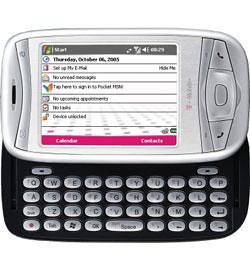 Ok, here is the phone I’ve been waiting for. T-Mobile’s version of the HTC Wizard – the MDA. Neat device, I was able to test this very unit back in October/November.
Ok, here is the phone I’ve been waiting for. T-Mobile’s version of the HTC Wizard – the MDA. Neat device, I was able to test this very unit back in October/November.
It has EDGE Quad-Band services which are much faster than straight GPRS bandwidth. The keyboard is a trade-off, but I was able to adapt quite quickly to it. The screen is razor sharp, bright and clear, sound quality was good, phone quality as well.
One handed operation was a little iffy – and was the source of most of my suggestions on improving the product. We’ll see if they incorporated any suggestions. The pull-mail features of Pocket Outlook were fantastic – I had it pulling mail every 15 minutes for 5 accounts. I also had a number of software packages that pulled data from the ‘Net on a regular basis as well – like weather, news and such.
Performance suffered a little with the 200MHz processor, but I think a person can adapt what they run. Overall a good phone when a person makes an effort to adapt to the device a little.