Jan 12, 2009 | blog
 So it’s the end of another year. As such, I wanted to take a minute and put my plans & goals for 2008 out there. I’ve not done this one before, but thought I give it a go this year. Much has changed and I have some directions that I want to follow in 2009 that I neglected in years past.
So it’s the end of another year. As such, I wanted to take a minute and put my plans & goals for 2008 out there. I’ve not done this one before, but thought I give it a go this year. Much has changed and I have some directions that I want to follow in 2009 that I neglected in years past.
Writing – Blogging
I’m planning on making a return to a regular blogging schedule after a bit more than a year of a more random approach. The reason for this was partially work related, but also from a lack of direction in the Fall/Winter of 2007/2008. This will include the review of a couple other blogs I have – see if I still have the passion & interest to continue those, or if I should end up selling them off.
Writing – eBooks, Newsletters
Ah… yes, there were two aspects to the writing bug this time around. I also am planning to move forward with some eBook projects and a possible Newsletter in 2009. I’m not sure when exactly this will take place, but will be working on the planning in January. The eBook topics will relate to personal branding, the social web, information technology (& social media), and probably how many of these relate to the enterprise. I’m thinking hard on these lately.
Events
Social Media Breakfast – Twin Cities (@SMBMSP on Twitter) has been a great success here in the Minneapolis & St. Paul area, and I plan to continue evolving our local version. It will remain a low or no-cost event. In addition to this fun monthly event, I’m planning on working some one-off special events and possibly an annual event. Whether those are a summit, retreat, or un-conference style I’m not sure yet, but I do have a few concept ideas that I want to expand on. I’ve found that I really enjoy helping people connect, and thereby connecting their business or career needs with resources in the local community.
Online Income
2009 is the year I get serious about increasing online income. By focusing energies on new ideas and business models for my consulting services I plan to make the transition this year from a senior technologist role to a business & customer communications role. The end result will probably be something different, but that’s the fun of a dynamic, fast-paced industry… it’s constantly changing.
Direction
The next few weeks of this year is also the time I’m going to be taking to reassess my career direction. Am I really pursuing the dream, or have allowed myself to get sidetracked and mired in the mechanics of the mundane, again? This is a crucial piece of the puzzle, as it feeds into everything else. Without direction, none of has have a clue as to where we’re going.
So what’s your plan for this year?
Photo credit: tochris
Jan 11, 2009 | blog
 I’ve installed Dan Zarrella’s new Tweetbacks WordPress Plugin today, and will be monitoring it to see how well it works out. I’ve seen a number of folks over the last week taking a close look at this new idea, and have always been trying out some of the cutting-edge Twitter tie-ins and tactics.
I’ve installed Dan Zarrella’s new Tweetbacks WordPress Plugin today, and will be monitoring it to see how well it works out. I’ve seen a number of folks over the last week taking a close look at this new idea, and have always been trying out some of the cutting-edge Twitter tie-ins and tactics.
Have you tried out this new plug-in? What do you think?
Jan 11, 2009 | blog
 So, with the first public beta of Windows 7, I thought I’d share a few of my initial observations and opinions on the latest version of Microsoft’s flagship operating system. My testing of Windows 7 is taking place on my production laptop – an Acer Aspire with a Intel Core Duo 1.8GHz, with 3GB RAM based on the Mobile Intel 945 Express Chipset that many “average” laptops are built around.
So, with the first public beta of Windows 7, I thought I’d share a few of my initial observations and opinions on the latest version of Microsoft’s flagship operating system. My testing of Windows 7 is taking place on my production laptop – an Acer Aspire with a Intel Core Duo 1.8GHz, with 3GB RAM based on the Mobile Intel 945 Express Chipset that many “average” laptops are built around.
Having been a user, advocate, and professional using Microsoft’s operating systems for the last 20 years, I do have to admit that I can come across as a “fan boy” at times. These observations may be just another example of this tendency, but I do try to be as impartial as I can (Vista rocks), er… sorry.
😉
Performance
I’ve only been running the Windows 7 Beta Customer Preview for about 32hrs at the time of this post, but I do have to admit that performance is better than Vista SP1. I haven’t run Windows XP on my laptop, so I can’t really compare it well with that OS. Simply put, it does appear to be a better performer than Vista.
Comparability
Here is one area that a few people will get a chuckle, or maybe help me figure out my one issue. Most everything is working great, except… Outlook 2007. I had to run the application compatibility troubleshooter to figure out what was wrong. I ended up setting the compatibility to “Vista” to run it. I’ll come back to Outlook later this week to investigate the issue more. Other than that, I’ve had no problems with 3rd party apps and utilities from large and small vendors.
Windows Sidebar/Desktop Gadgets
IS GONE! This is probably one of the things that helps performance in my opinion. While I liked the utility of the Windows Sidebar in Vista, the extra screen real estate and the processor cycles just for the Windows Sidebar ate up RAM and performance.
Luckily, this isn’t the case in Windows 7! The gadgets that were helpful, useful, or just plain fun in Vista’s Sidebar now run right on the Windows 7 desktop. This is a great enhancement, and one that I was looking forward to. You can see a few Vista Sidebar gadgets shown running on the Windows 7 desktop.
Peaking
Peaking is an uber-cool enhancement to Windows 7. Simply hover it the absolute bottom-right corner of the screen (shown in the 2nd screen capture below) and whatever windows you have open become transparent so you can see the desktop. Nifty to check the time, weather, or other gadgets you have on the desktop.

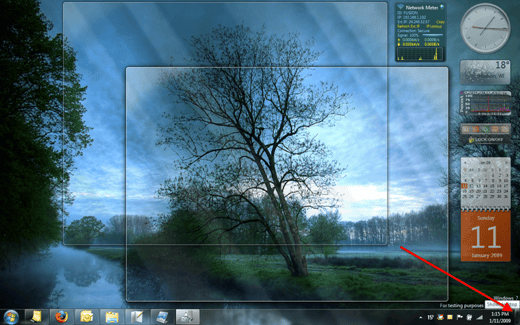
There are many great enhancements to the UI in Windows 7, and Microsoft seems to have focused on just making it all work together simply and easily. Of course, I thought that of Windows Vista as well, so take it for what its worth.
I’ve not had a chance to perform any significant testing that is network or file-system related. Areas that Vista had real issues on it’s initial release. I’ll be watching and testing for those as time goes by, but the first day has been a fun experience.
Since Windows 7 is running on my personal production laptop, I’ll be using it daily for all my usual tasks, and will probably drop a post when I run into things that are interesting or troublesome. I hope this gives you an idea of where Windows 7 is at so far. If you’re interested in experiencing it, I do think it’s stable enough for the average IT pro to use on a daily basis as you’d probably know what your getting into anyway. Good stuff.
Jan 10, 2009 | blog
 It’s nice to have a new beta to play with. Microsoft’s released Windows 7 Beta 1 to the public, and I’ve got it downloading now. I’ve really enjoyed Windows Vista for the past 2+ years, and am looking forward to the updates that Windows 7 brings.
It’s nice to have a new beta to play with. Microsoft’s released Windows 7 Beta 1 to the public, and I’ve got it downloading now. I’ve really enjoyed Windows Vista for the past 2+ years, and am looking forward to the updates that Windows 7 brings.
If you’re interested, you can head over to the Windows 7 Beta Customer Preview site and download the 2.8GB DVD to try out yourself.
Dec 29, 2008 | blog
I’m catching up on feeds and have run across a number of posts and articles on personal plans, goals, or predictions for 2009. It’s a good exercise, and one that I’m working on for this week as well.
However, I’m amazed (nay, dismayed) at the number of people who either do not understand what a goal should be or at the goal that they’re fixated on. Especially in relation to blogging. There are a number of great posts around outlining what people are planning to do, but I’d like to see folks really focus their energies when writing them.
For example, I’ve seen a number of people taking about increasing their blog posting schedule, or about getting 100, 200, 300 RSS readers, or hitting 1,000,000 page-views. This doesn’t tell me what they’re purpose is, however. It doesn’t tell me why I should come back tomorrow to read a post. It doesn’t tell new readers why they should spend time reading their blogs. This is simply a lack of understanding of what makes a good blog – in short, numbers don’t count. It’s about the quality of information rather than the numbers of clicks you can run through Google AdSense.
Another theme I’ve seen in some of these planning post for the new year are more lower-level task specific items rather than broad visionary goals for an individual. New or casual bloggers who are interested in growing their blog should look at things that bring value to themselves and their readers. An example of this would be something like "Revise and rejuvenate my blog’s theme to reflect it’s focus, and for easier reading" would be better than simply wanting to "get a new blog logo".
These more far-reaching goals help us stretch outside our comfort zones for the year. It gives us something to strive for, something to attain… hence "goals". I hope more folks take the time and really go through a good personal growth exercise for 2009. It doesn’t have to take long, and if a person allows themselves an hour or two to really think about what they want to accomplish in one year – and what just may be possible in one years time, they may surprise themselves and really accomplish more than they think they can.
So good luck to you on your goal quest for 2009! Watch for my 2009 goals post in the next day or so.
Dec 26, 2008 | blog
 Ok, I’m getting antsy for a few good apps that I need or would like on my G1 Android phone. I’m betting we’ll see some interesting new apps hit the Android Market in January when Google adds the ability to charge for an application. I’d also like to make a few suggestions for some applications that I really need to have soon for productivity purposes.
Ok, I’m getting antsy for a few good apps that I need or would like on my G1 Android phone. I’m betting we’ll see some interesting new apps hit the Android Market in January when Google adds the ability to charge for an application. I’d also like to make a few suggestions for some applications that I really need to have soon for productivity purposes.
Office Apps
The need for real word processing and spreadsheet applications is no joke. An app that supports Word, Excel, and a couple extra file formats would be appreciated. This is an application that I’d pay for. Make it decent, include PowerPoint support as well – it needs to be a quality app. Ability to save/load from SD is a necessity btw.
Adobe – Flash & PDF
’nuff said.
Video
A camcorder app would be awesome, but even better would be to see a QIK client released. Is this too much to ask?
Onscreen Keyboard (psst Google, you listening?)
There are a couple apps that already include an onscreen keyboard, so why can’t the OS? Alls you have to do is draw some buttons and feed the button presses through the existing keyboard driver – come on, it’s not that hard. I’m surprised at all the existing Windows Mobile onscreen keyboard vendors – this is an easy market to jump into here.
Navigation Software
Here’s another good opportunity for some enterprising company. Don’t get me wrong, Google Maps with GPS and 3G kicks ass, but when you’re out of data range – and when you really do need some navigation assistance – it really starts to show its deficiencies. A good navigation software package like TomTom or Garmin’s would be quite nifty – and with the size of microSD cards on the market, not too hard to load up maps for offline roadtrip fun.
So these are some of the things that I would like to see. There are tons more – do you have some suggestions?
Photo credit: disrupsean
![]() So it’s the end of another year. As such, I wanted to take a minute and put my plans & goals for 2008 out there. I’ve not done this one before, but thought I give it a go this year. Much has changed and I have some directions that I want to follow in 2009 that I neglected in years past.
So it’s the end of another year. As such, I wanted to take a minute and put my plans & goals for 2008 out there. I’ve not done this one before, but thought I give it a go this year. Much has changed and I have some directions that I want to follow in 2009 that I neglected in years past.






















